A Guide to Using the Buyer Match
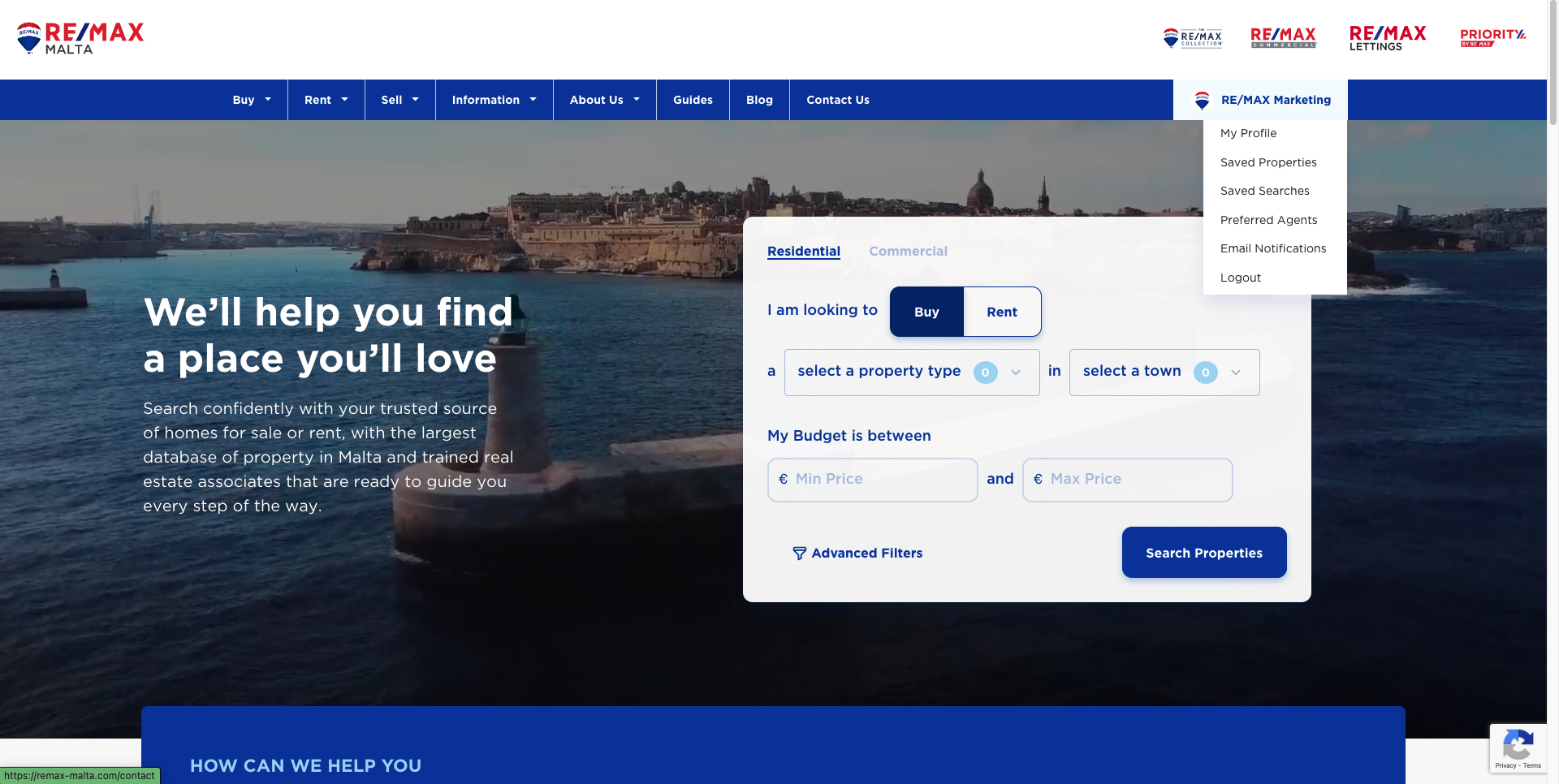
This is an intelligence software that is always searching for property that you are looking for, according to your criteria. Read More.
The Buyer Match or Automatic Buyer Match consists of an intelligent software, created by RE/MAX Malta and helps you search for any type of Malta real estate according to your property needs and wants.
Buying property with the buyer match
The buyer match is a sophisticated Malta property software, currently available on our website, and helps you look for any type of real estate for sale in Malta and Gozo.
The main aim of using the buyer match to purchase Malta and Gozo property is to simplify the buying process. Here are two main reasons why you should use the Buyer Match and buy real estate in Malta and Gozo with such a tool:
- If a home has been reduced in price and has, at the time, reached your suggested budget
- When a new property has been placed on the market that falls within your criteria.
You may choose to be contacted by one of our associates or you may also choose just to receive email and contact us when you feel the time is right.

Using the Buyer Match
Using the buyer match is a simple process. Here are all the stages necessary to use our innovative software and find a home in Malta fit for your needs.
Step 1: Creating or logging into your account
The first step to using the buyer match software is simply to log in or create a new account on our website. One can find this feature by clicking on the ‘Login’ button at the far right of our website in the desktop format menu.

Step 2: Create a Buyer Match account
After clicking on the ‘Login’ button, one is directed to the buyer match login page. You can either choose to sign up to create a new ‘My RE/MAX Account’ or login into your current buyer match account using your personal details. One may choose to use his/her social media or Google accounts to login in.

Step 3: Your Buyer Match profile
Welcome to the buyer match!
Now that you have created an account, we suggest getting to know some of the features that the Buyer match offers.
Your profile is subdivided into 4 main tabs which contain different information specifically designed to simplify the buying process and help you find and buy or rent the ideal home in Malta. Such tabs consist of:
- Saved properties
- Saved searches
- Preferred Agents
- Email Notifications

Step 4: Adding properties to your wishlist
Before delving into the 4 different tabs of the buyer match, you should add some properties to your wishlist.
In order to perform such a feature, you have to go to our property listings page and click on the ‘heart icon’ to add the listing to your ‘Saved Properties’ tab in your buyer match profile.

To view all of the chosen property listings, click on your profile on the Website Menu go to the ‘Saved Properties’ tab and view all your liked Malta and Gozo properties on your profile. All of the property listings saved in this tab will be stored and updated frequently if they are sold or have a reduction in price. Furthermore, you can also save the search used to find your desired homes. One can also add sole agency real estate and priority property listings on the ‘Saved Properties’ tab.

Get notified when a listing changes its price or a new one is published by up by manually enabling email notifications in the ‘Email Notifications’ section.

Step 5: Adding preferred agents
Adding your preferred Malta estate agents is also a simple process. This tool lets you choose any real estate agent currently residing with RE/MAX Malta and get direct contact you’re your preferred estate agent via Whatsapp or by sending him/her a message or telephone call.
One simply has to go to the ‘RE/MAX agents’ section under ‘About Us’ in the main menu, view all the agents or sort them via a specific location, language, or office or specifically search the agent with his personal information via our search. Then click on the ‘heart icon’ next to the agent and they will be all listed in the ‘Preferred Agents’ section in your account.

Benefits of buying a home with the Buyer Match
The major benefit of the automatic buyer match is that in such a real estate climate where the Malta real estate market is facing a buyer’s market you will be the first to know when the property of your dreams has come available on the market.
This system is also ideal for individuals that are looking to purchase in the medium to long term future because you will only receive emails when you want to as well as have your own profile where you can mark your favourite properties, remove properties that may not interest you and write important notes on properties that you might want to remember.
You may also share your properties either privately with your spouse or publicly through all social media channels as well as through email. Learn more about other software created by RE/MAX Malta, like the Perfect Match Tool, which helps you buy real estate in Malta and Gozo.